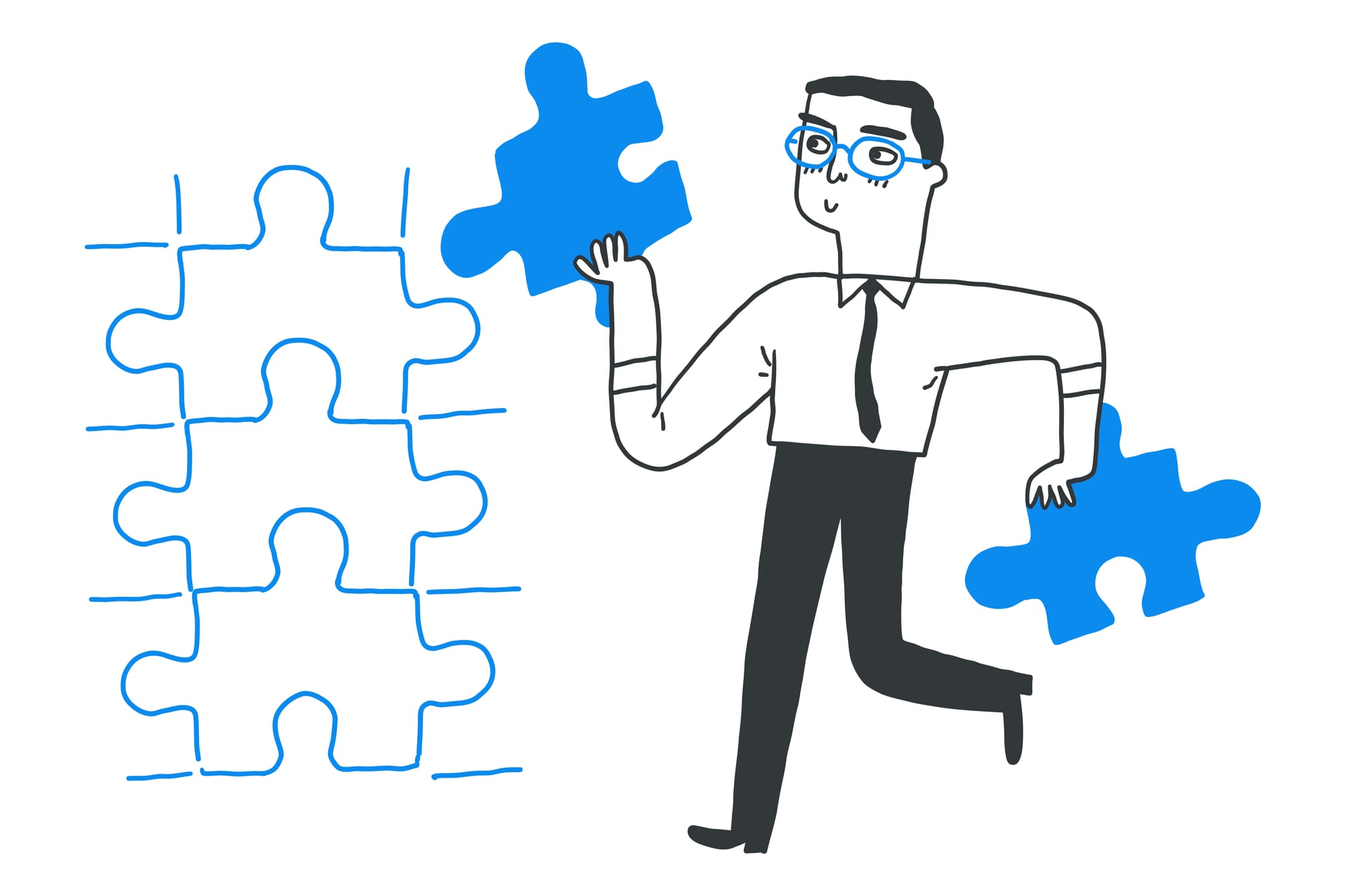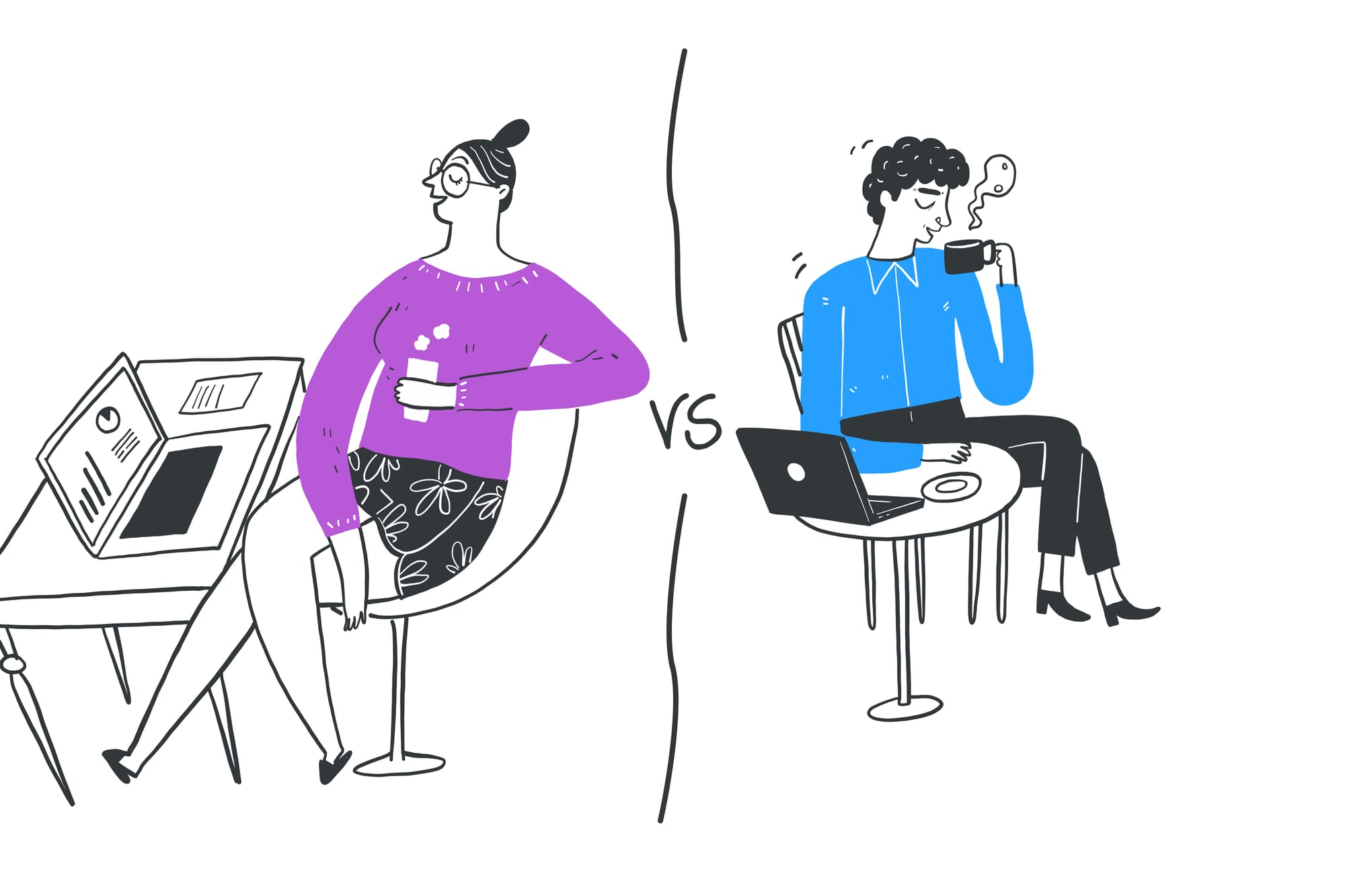As my career unfolds, I’ve been in the mix of several development environments, more times than I can count. As an engineering manager, I’ve seen it all. From building great products to the facepalm moments of pushing bad code. I’ve navigated the choppy waters of coding mishaps, bug tracking, software updates, testing oversights, and the occasional ego clash leading to deployment dilemmas. With each project, I’ve embraced the lessons, keen on refining processes and polishing software for its final stage reveal to stakeholders or clients. One critical, yet often misunderstood, component of the software development process is the staging environment.
In this post, I’ll explore what a staging environment is, its differences from testing and production environments, the types of tests it accommodates, common problems encountered, and best practices for its use.
What Is a Staging Environment?
A staging environment offers a non-destructive clone of your production environment, created to test everything from new features, updates, and bug fixes in a production-like scenario before going live. It’s the final rehearsal before the big dance, ensuring that everything runs smoothly on opening night.
This environment is crucial because it allows for the detection and correction of errors that might not have been caught during earlier testing phases, due to its similarity to the production environment in terms of hardware, software, and database configurations.
Difference Between Staging, Testing, and Production Environments
While the staging environment is a close replica of production, it’s important to distinguish it from other environments used during the software development lifecycle:
Development Environment: The starting point for software development, where developers work on their code. It is where developers have the freedom to install libraries and dependencies and can develop the software as they like, often on their local machine.
Testing Environment: Also known as the QA (Quality Assurance) environment run by QA teams. It’s where the initial testing phases occur. This environment is more flexible and allows for changes and fixes without the strict controls present in staging and production. The primary focus here is to catch bugs and ensure that the software meets the specified requirements.
Staging Environment: This is the step right before deployment to production. It’s as similar to the production environment as possible, providing a final testing check to ensure that all elements of the application interact correctly in a live setting. The aim is to simulate the user experience without affecting the actual users. It is also referred to as a pre-production environment.
Production Environment: The live environment where the application is accessible to end-users. Stability and uptime are paramount here, and any changes made in this environment can directly impact the user experience. This is often referred to as the actual production environment with the most realistic conditions, and where businesses do their work and gain real data from end users. It's the closest to a live version that you'll get.
What Types of Tests, Including Integration Testing, Can You Do in a Staging Environment?
The staging environment replicates the requirements and configurations of the production environment, supporting a wide array of tests to ensure the application’s readiness for production:
Integration Testing: Verifies the interaction between different components of the application to ensure they work together as expected.
Performance Testing: Assesses the application’s response times, throughput, and stability under various conditions to ensure it meets performance criteria.
Security Testing: Identifies vulnerabilities within the application to prevent potential attacks in the production environment.
User Acceptance Testing (UAT): Often involves stakeholders or a select group of users to validate the end-to-end business processes and user experience.
Load Testing: Simulates high user traffic to understand how the application behaves under peak loads.
Regression Testing: Rechecks features or functions that were working after new or changed code is added, ensuring that new features and functions do not accidentally break the old ones. Regression testing is usually automated to efficiently verify that existing functionalities remain intact after updates.
Unit Testing: Involves testing individual units or components of a software system in isolation to ensure proper behavior and identify defects early in the development cycle.
Problems You Can Encounter in a Staging Environment
Despite its importance, the staging environment can present several challenges:
Environment Drift: Over time, discrepancies between the staging and production environments can occur, leading to issues that are not detected during staging.
Resource Limitations: Staging environments may not always replicate the scale of production, which can overlook performance issues.
Data Inconsistency: Using outdated or synthetic data can fail to reveal issues that only arise with real, up-to-date user data.
Overlooked Configurations: Differences in configurations between environments can lead to unexpected behaviors in the production environment.
Effective test environment management is crucial to prevent these issues by ensuring proper setup, documentation, and maintenance of the controlled environment. Comprehensive testing and environment management are key.
Best Practices in a Staging Environment for Quality Assurance
To maximize the effectiveness of a staging environment, consider the following best practices:
Keep It Similar to Production: Ensure that the hardware, software, and configurations are as close to the production environment as possible. This includes maintaining similar test environments to facilitate accurate testing.
Automate Deployments: Use automated deployment tools to minimize human error and ensure consistency across environments, supporting continuous delivery.
Use Realistic Data: Incorporate data that closely mimics production data, while respecting privacy and security regulations.
Regularly Sync Environments: Periodically update the staging environment to reflect the production setup, avoiding drift.
Monitor and Document: Keep detailed records of tests and their outcomes, facilitating troubleshooting and future testing cycles.
Test Environment Management: Implement effective test environment management to streamline the process of testing and deploying new applications. This includes setting up the necessary infrastructure, assembling a team of testers, configuring the network, and utilizing bug reporting tools.
A well-maintained staging environment is indispensable for the successful deployment of software applications. By understanding its role, differentiating it from other environments, conducting comprehensive tests, addressing potential problems, and adhering to best practices, developers can significantly improve the quality and reliability of their software. The goal of the staging environment is not just to catch errors, but to ensure a fluid and positive experience for the end-users when updates go live. Additionally, testing and staging environments play crucial roles in ensuring application performance and reliability in real-life scenarios.