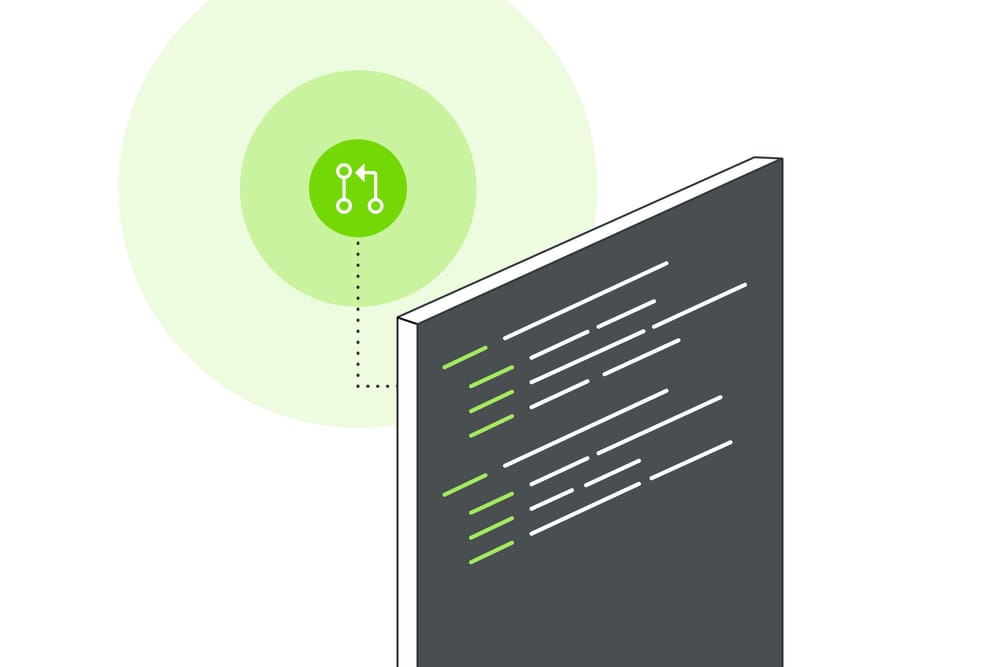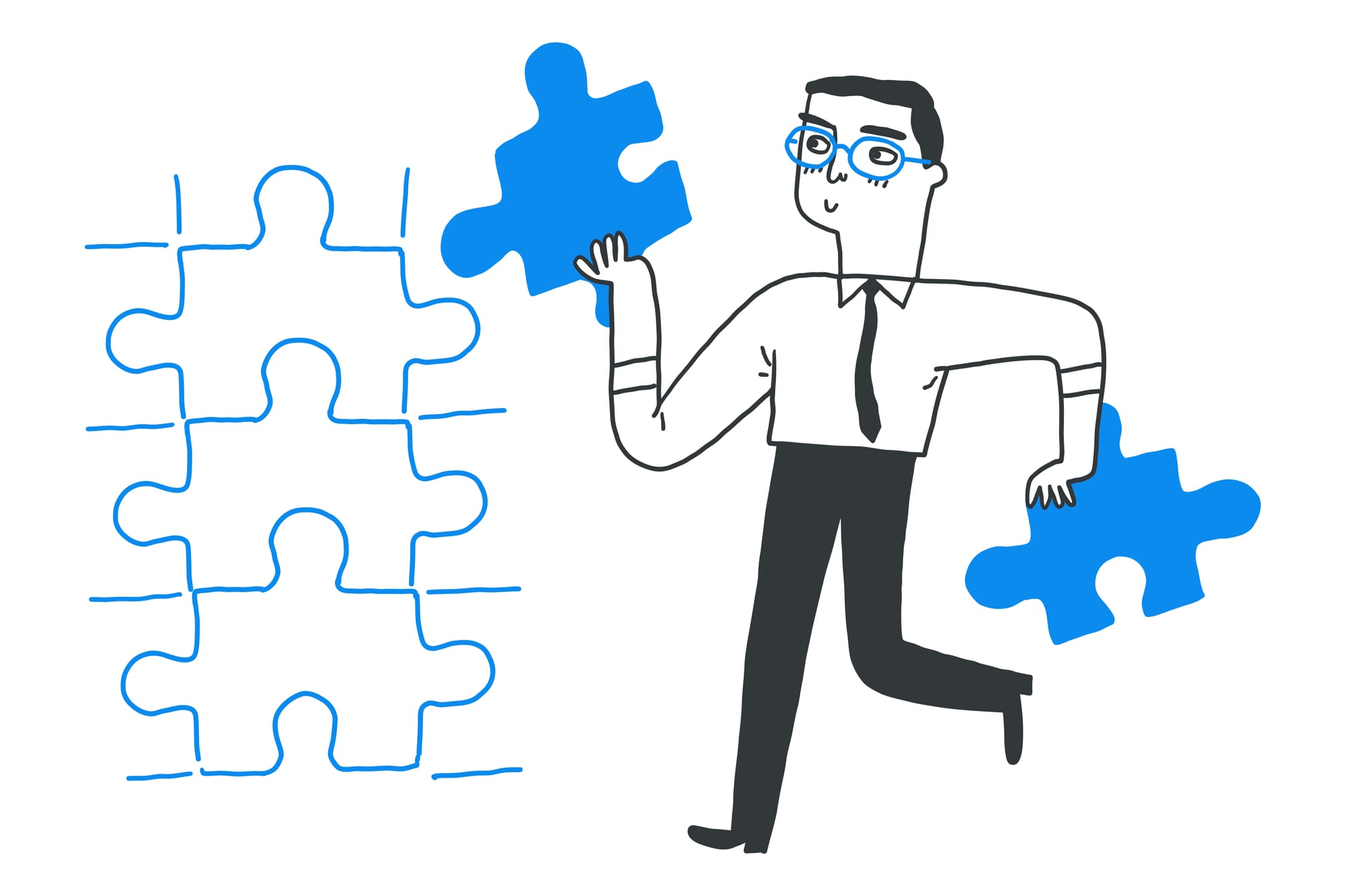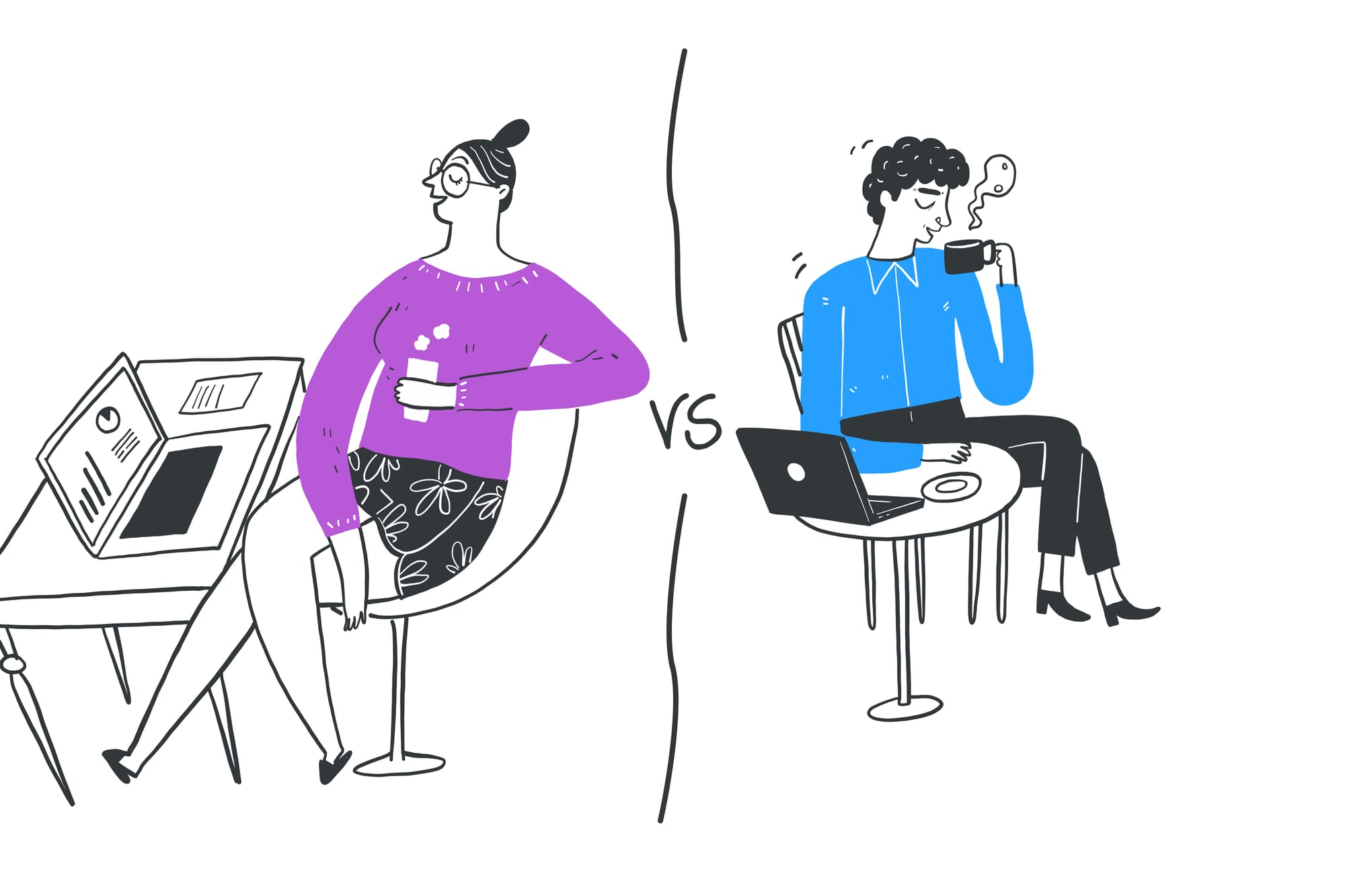Collaborating in writing code and version control are paramount in software development. One of the most important processes in this domain is the pull request (PR), a mechanism that enables developers to contribute code changes to a project efficiently, effectively, and without compromising the main source code.
This comprehensive guide will explore what pull requests are, how they work, the steps to make one, tips for improving your pull request skills, and a step-by-step example of a pull request in action.
What Is a Pull Request?
A pull request is when a developer requests that their code changes be reviewed and potentially merged into the main branch of a code repository, also known as the “repo”. Typically, the repository's maintainer is responsible for deciding which updates are incorporated into the final project and, ultimately, made accessible to the end users.
Pull requests are integral to collaborative projects, allowing developers to maintain a clean, functional codebase while working on new features or bug fixes. They are central to platforms like GitHub, GitLab, and Bitbucket, facilitating code review, discussion, and integration.
How Do Pull Requests Work?
The workflow of a pull request typically follows these steps:
Fork and Clone: The developer starts by forking the repository they wish to contribute to, creating a personal copy. They then clone this repository to their local machine, setting up a workspace for their changes. Note: Always make sure your local main branch is updated with the latest changes from the upstream repository to avoid conflicts.
Create a New Branch: Within their local repository, the developer creates a new branch. This branch is where they will make their proposed changes, leaving the main branch untouched and operational. Branches should have a clear, descriptive name that reflects the changes the developer is proposing.
Implement Changes: On this new branch, the developer writes code, fixes bugs, or adds features. Each commit should be atomic, focusing on a single aspect of the project, and accompanied by a clear, descriptive message.
Push to Remote: Once satisfied with the local changes, the developer pushes the branch with the changes to their forked repository on the version control platform.
Open a Pull Request: The developer then opens a pull request against the original repository, proposing their changes. This PR includes a title, description, and any relevant discussions or links to issues it addresses.
Review and Discuss: Collaborators and project maintainers review the pull request, providing feedback, requesting changes, or discussing its implications. Code reviews are essential for ensuring the quality and maintainability of the codebase. They foster a culture of collaboration and learning, allowing developers to share knowledge, identify bugs early, and align on coding standards and practices.
Make Necessary Adjustments: Based on feedback, the developer may make additional commits to the pull request branch, which automatically update the PR.
Merge: Once the pull request meets the project's standards and passes any automated checks, a project maintainer can merge it into the main codebase, making the changes official.
Read more: 7 Telltale Signs You Have a Toxic Engineering Manager ☣️
How to Get Better at Making Pull Requests
Improving your pull request skills hinges on understanding both the technical and collaborative aspects of the process. Here are some tips:
- Write Clear Descriptions: A well-written description helps maintainers understand the purpose of your PR, the changes it introduces, and its impact on the project.
- Keep Changes Focused: Making smaller, focused changes more frequently simplifies the review process.
- Adhere to Project Guidelines: Familiarize yourself with the project's coding standards, contribution guidelines, and review process.
- Engage Constructively in Reviews: View feedback as an opportunity to learn and improve, not as criticism. Engage respectfully and constructively with reviewers.
A Step by Step Example of a Pull Request in Action
Let's walk through a practical example to illustrate a pull request in action:
- Imagine you want to contribute to an open-source calculator project hosted on GitHub. You start by forking the repository to your account and cloning it locally.
- You decide to add a new feature, such as a function for calculating square roots. You create a branch named add-square-root-function.
- You write the code for the square root function, committing your changes with the message "Add square root function".
- After testing your changes locally, you push the branch to your forked repository on GitHub.
- On GitHub, you navigate to the original repository and click the "New pull request" button. You select your add-square-root-function branch and fill in the PR form with a title and detailed description of your contribution.
- The project maintainer review(s) your pull request, providing feedback or requesting changes. For example, they might ask you to add more tests for your new function.
- You add the requested tests, commit the changes, and push them to the same branch. The pull request automatically updates with your new commits.
- Once your pull request passes all reviews and automated checks, a maintainer merges it into the project's main branch. Your contribution is now part of the project!
In Conclusion
Pull requests are a cornerstone of modern software development, promoting collaboration, code quality, and project growth. By mastering pull requests, software developers not only contribute more effectively to projects but also deepen their understanding of coding practices and teamwork.
Whether you're making your first pull request or looking to refine your approach, remember that the key lies in clear communication, understanding the project's needs, and engaging constructively with the community.