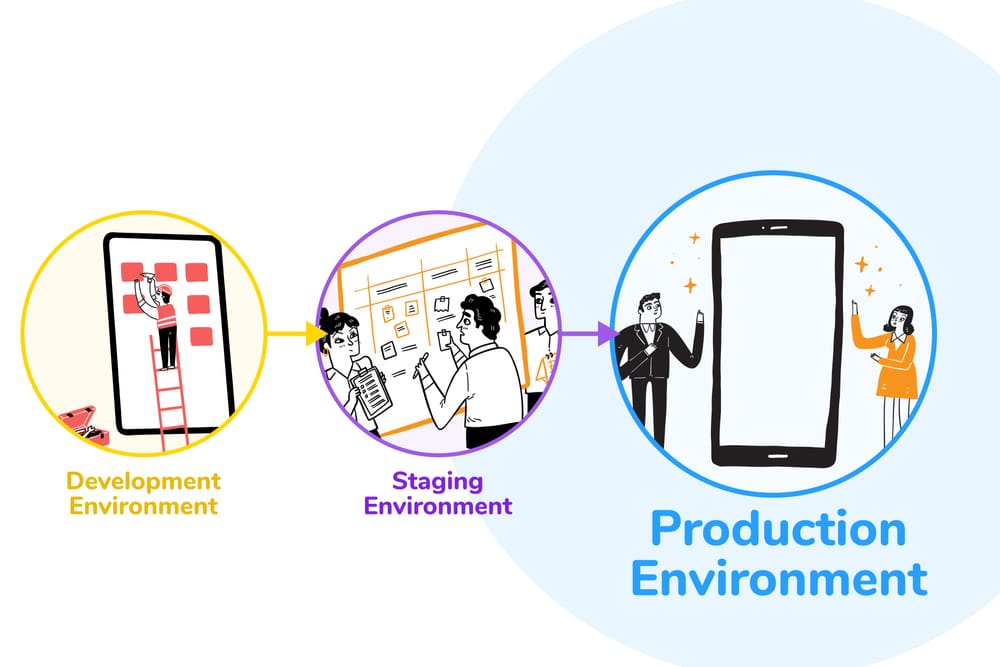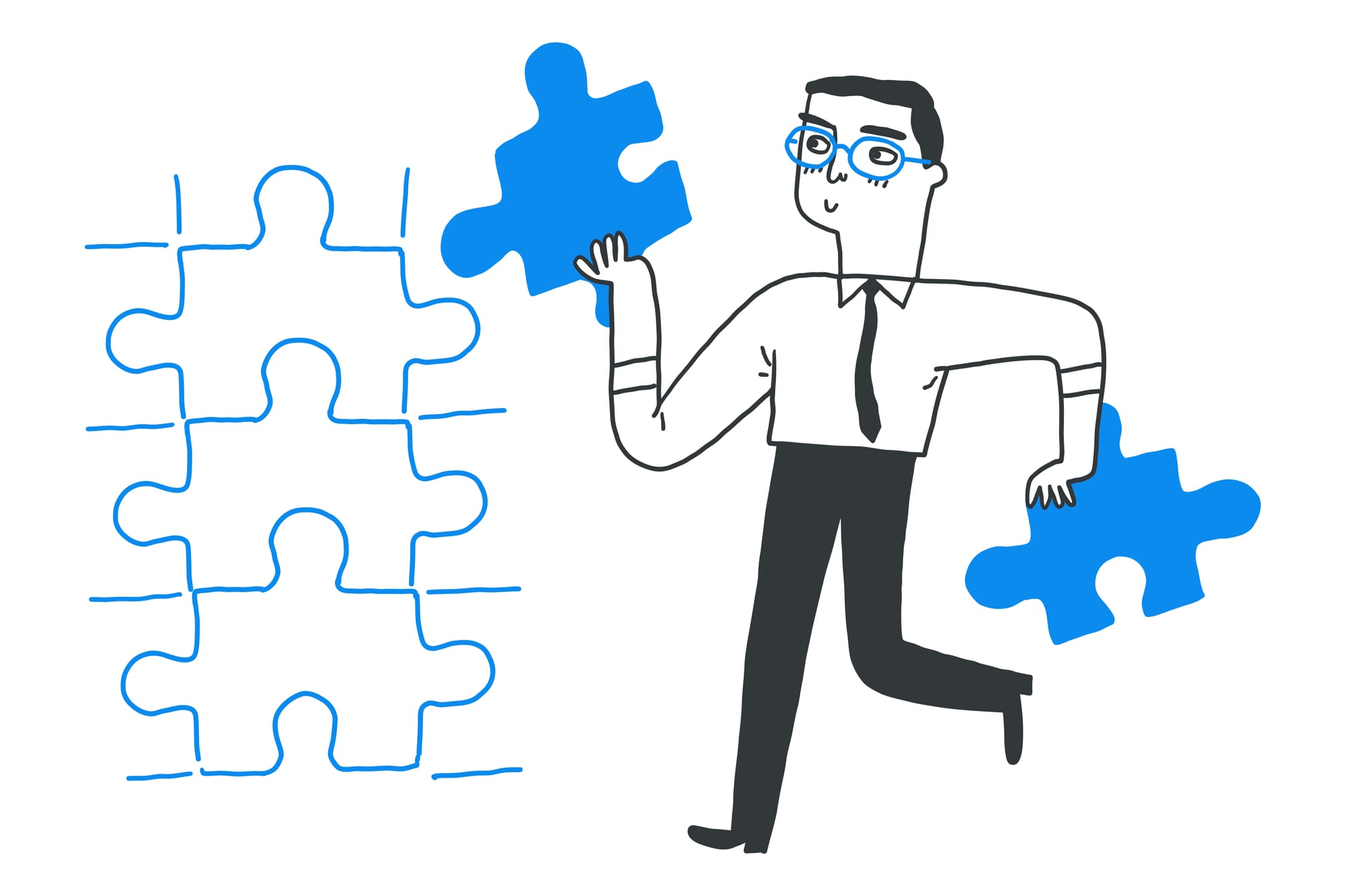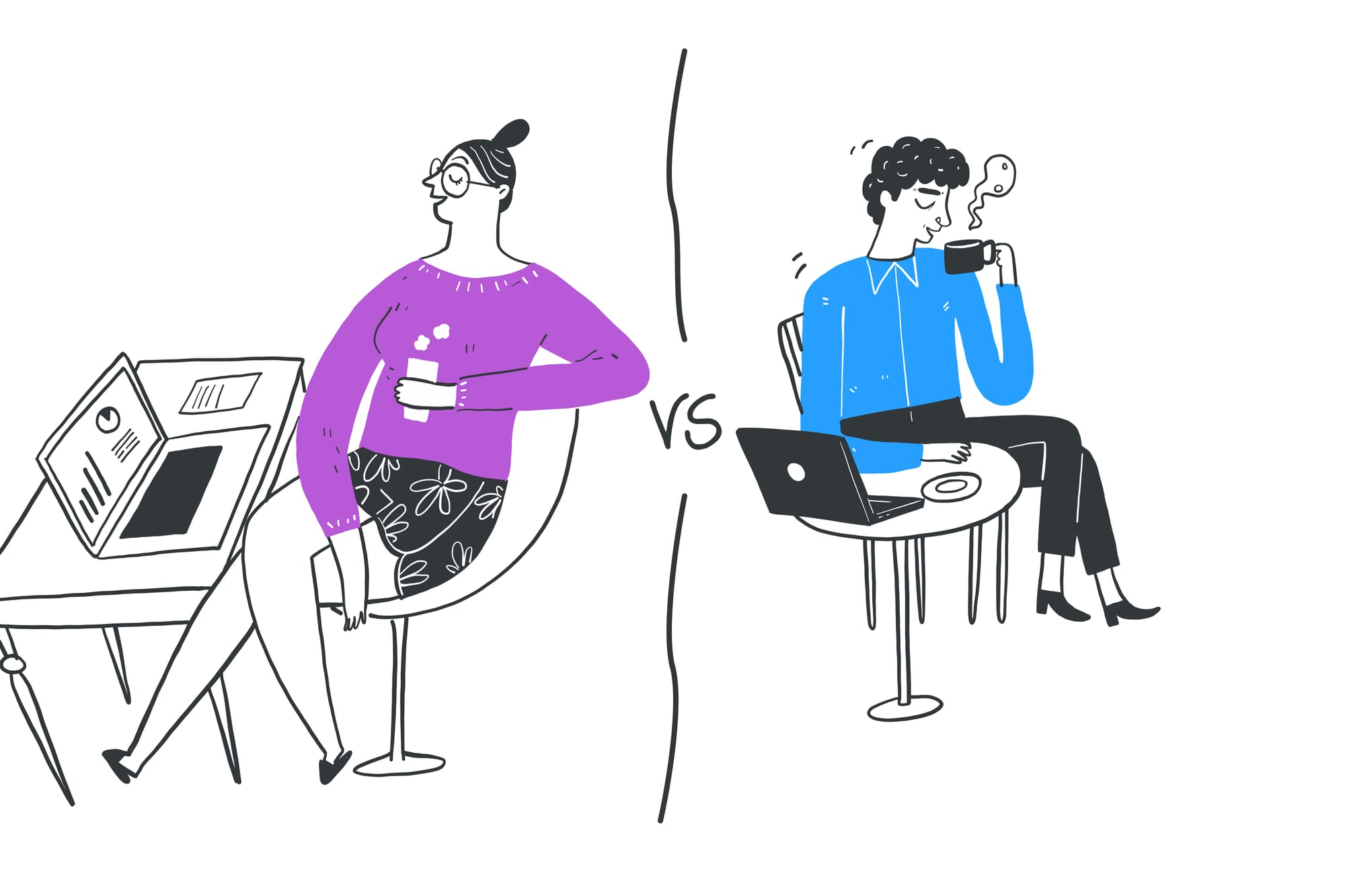Production Environments: Exploring the Final Stage of Software Deployment
The production environment refers to the final stage where applications and systems are deployed and made available to the end user. This development environment is the live site or application that customers interact with.
Production environments can also be hosted in a cloud environment, where systems and services, including data, configurations, user information, and security policies, are managed. It’s distinct from the other environments used during the software development process, such as the development and testing stages.
The production environment is meticulously maintained because it directly affects the user experience, business operations, and the company’s reputation. As such, this environment must be highly available, secure, and capable of handling the intended load of users and transactions. It is designed to mirror the exact specifications that software will operate under once released to the public, which includes the same hardware, software, and network configurations as the final release setup.
What Is the Difference Between Production and Staging Environments and User Acceptance Testing?
The staging environment is essentially a mirror of the production environment, serving as a crucial platform for final application testing before deployment. The staging environment acts as a pre-production environment where new releases can be tested before going live. This setup enables developers to detect and resolve any remaining issues in a controlled setting that closely simulates the live environment, ensuring that the user experience remains unaffected.
Thus, while the production environment is where the software operates and delivers real value to users, the staging environment acts as the ultimate checkpoint for quality assurance.
User Acceptance Testing (UAT) is also in the pre-production phase where actual users test the software to ensure it meets business requirements and functions correctly. It's also meant to ensure that it covers all user expectations and meets user satisfaction requirements. Let's dive into UAT before we discuss production environments.
What Is User Acceptance Testing (UAT) in Software Development?
User Acceptance Testing is the final phase in the software testing process, where the actual software users test the software to ensure it can handle required tasks in real-world scenarios, according to specifications.
This step is crucial to validate the end-to-end business flow and to confirm that the software meets the business requirements.
Key Points About User Acceptance Testing (UAT):
- Objective:
- To verify the software's functionality and performance from the user's perspective.
- To ensure that the software meets the business needs and requirements as specified.
- Participants:
- End-users or business stakeholders who will use the software in their daily operations.
- QA testers and business analysts may facilitate the process.
- Process:
- Test Planning: Define the scope, objectives, and acceptance criteria for UAT.
- Test Design: Create UAT test cases and scenarios based on business requirements and user stories.
- Environment Setup: Prepare a UAT environment that closely mimics the production environment.
- Execution: End-users execute the test cases, reporting any issues or bugs they encounter.
- Feedback and Fixes: Developers fix any identified issues, and the software is retested if necessary.
- Sign-off: Once all issues are resolved, users give their formal acceptance, indicating the software is ready for production.
- Benefits:
- Ensures the software is user-friendly and meets business requirements.
- Identifies any discrepancies or issues before the software goes live.
- Reduces the risk of defects in the production environment.
- Types of UAT:
- Alpha Testing: Conducted in-house by internal staff before releasing to external users.
- Beta Testing: Conducted by a limited number of external users in a real-world environment.
Example:
Imagine a company developing a new customer relationship management (CRM) software. During UAT, sales representatives and customer service agents, who are the intended users, will test the CRM system to ensure it supports their daily tasks, such as managing customer data, tracking user interactions, and generating reports. They will verify that all functionalities work as expected and provide feedback on any issues or enhancements needed.
UAT is essential to ensure the software is ready for deployment and meets the expectations of its end users, ultimately contributing to the success of the software in a real-world setting.
What Could the Development Team Do in the Production Environment?
While the production environment is primarily the domain where end users interact with the final product, developers may also interact with this environment, albeit with much caution and under specific circumstances. The development team is responsible for creating and managing feature flags, testing code changes, and enabling Progressive Delivery in the production environment.
1. Monitoring and Troubleshooting
Developers often monitor applications in the production environment to ensure they are running as expected. Integration testing and unit testing are crucial before monitoring applications in the production environment to ensure all software modules work together as a single unit. Monitoring tools can provide valuable insights into the performance of an application, helping identify and troubleshoot unexpected behavior or bugs that weren’t caught during earlier testing phases.
2. Updates and Hotfixes
Occasionally, developers need to make urgent modifications to the live application, often referred to as hotfixes. Production testing, including the use of feature flags, is often employed to safely implement hotfixes and updates in the live environment. These are necessary to correct critical bugs that affect the system functionality or security of the application. In these cases, developers must carefully implement changes without disrupting the service for users.
3. Performance Optimization
Managing system performance is key in production environments. Over time, as more users interact with the application, new performance bottlenecks may emerge that were not evident during the testing phase. Engineering teams use version control systems to manage and track changes to the codebase, improving production development speed and flexibility. Developers may need to optimize queries, adjust server configurations, or scale resources to improve performance.
4. Security Updates and Vulnerabilities
Given the evolving nature of cybersecurity threats, developers need to invest quite a bit in security monitoring by applying security patches and updates to protect the application and sensitive data. Reducing security vulnerabilities through real-time monitoring, proactive measures, and regular security audits is crucial in the production environment. This task is crucial to maintaining trust and compliance with data protection regulations.
5. Data Management and Backup
In some cases, developers may need to manage data directly in the production environment. Analyzing user behavior through analytics tools can help inform data management and backup strategies in the production environment. This includes updating schemas or performing data clean-ups and backups to ensure data integrity and availability.
6. Regulatory Compliance
Developers might also perform tasks to ensure the application complies with legal and regulatory requirements. Regulatory compliance is an integral part of the software development process, ensuring that the application meets legal and regulatory standards. In the production environment, this could include implementing changes to how data is handled and stored or modifying specific functionalities to meet new standards.
While the production environment is where the software meets the customer, interaction by developers is not only inevitable but essential for maintaining the health and security of the application. It is critical, however, that any interaction with the production environment is done with utmost caution to prevent any disruptions in software development that could affect the seamless user experience or compromise the application’s integrity. Therefore, access to the production environment is highly controlled, and changes are usually managed through rigorous protocols to minimize risks. This careful balance helps ensure that the production environment remains stable, secure, and efficient while serving the needs of its users.